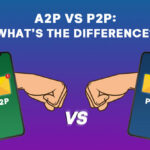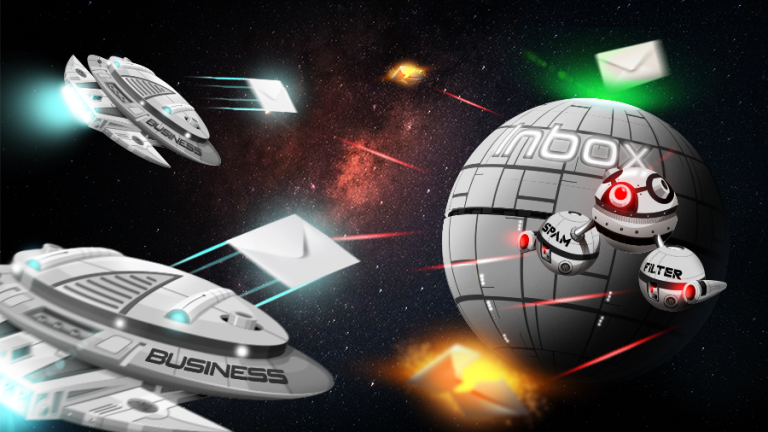
Email marketing may not be the trendiest or newest marketing channel, but it’s still a vital way to generate leads and convert more prospects for your business.
elfo wants to share a number of email marketing best practices your business can use to meet the expectations of your target audience and grab their attention.
elfo’s Email Marketing Best Practices
- Use a personalised sender name.
- Have a real reply-to address.
- Do not buy email lists.
- Get recorded permission before sending emails.
- Ask for subscription twice.
- Segment groups in your email list.
- Clearly inform people who join your list what to expect from you.
- Reduce dormant subscribers to reduce bounce rate.
- Make sure to insert an unsubscribe link in every email.
- Avoid spam trigger words in your subject lines.
- Avoid including playable media content.
- Avoid embedding forms.
- Avoid including attachments.
- Reduce the number of images for quick load times
- Double-check spelling and grammar.

For email marketing, remember that your primary goal is to build a solid relationship with your customers. It’s not enough to just grab their attention; you need to do more to secure their trust.
1. Use a personalised sender name.
When sending your emails, use a sender name that preferably contains your personal name so that recipients quickly recognize you. An email address like firstnamelastname@domain is appropriate, NOT an obscure one like 1234vds@domain. What’s the reason for this?
People are bombarded with emails every day so they usually comb through their inbox and open the interesting ones. In most cases, people tend to open those which include a personal name in the ‘from’ box because these are easier to identify immediately amongst the sea of impersonal, generic ones.
Another good reason to stick to only using a personalised sender name is that leading email service providers actually pay close attention to the ‘from’ field. Today’s spam filters have reputation-based filtering that gathers information about the source of the email (IP address and domain).
2. Use a real reply-to address.
When creating your next email campaigns, try to avoid using emails like noreply@yourcompany.com as the reply-to address. While you may not require recipients to respond to certain emails you send them, email addresses like this imply to people you are not interested in hearing from them.
If you use this kind of address too often, it will prevent your company from receiving the engagement you want from email marketing by reducing the number of valid responses you get. Using friendlier-sounding email addresses encourage people to respond. Here are ones that a lot of companies typically use:
- hello@yourcompany.com
- support@yourcompany.com
Read more: How to Onboard New Customers with Welcome Emails
3. Do not buy email lists.
It’s always safer, smarter, and healthier for your business’ reputation to build an email list from scratch.
Arguably, the biggest offense you can commit is buying email lists because sending your emails to addresses you didn’t obtain legitimately is wrong – plain and simple. Legally, it represents a violation of your Internet Service Provider’s Terms of Service.
Inversely, this means that selling or transferring email addresses (without permission) to other lists is also illegal. Don’t commit a violation of people’s privacy by buying lists as they never accepted to be contacted by you and this is a one-way ticket to be blacklisted.
Read more: How to Easily Collect Email Addresses for Free
4. Get recorded permission before sending emails.
No matter whether customers buy a product from your website for the first time or the tenth time, do not send promotional emails without getting their permission first. Have customers agree through a clear sign-up form on your website or give them the option to sign up for your newsletter after they make a purchase from your store.
5. Ask for subscription twice.
Even after their subscription, send your new subscribers a follow-up email asking them to confirm whether they do want to receive emails from you. If they really want to receive your content or offers, they won’t mind. This practice of double opt-in helps you to keep your list nice and clean.
6. Segment groups in your email list.
If you want to see better results from your email marketing efforts, don’t simply send the same email to every address in your list. Segment groups based on what they’re interested in so that you’re only sending relevant offers to the right people.
7. Clearly inform people who join your list what to expect from you.
Telling people what you’ll be sending and how often you’ll be sending emails establishes transparency and earns the trust of your subscribers early on. If you intend to send out various content (monthly newsletters, weekly special offers, etc.), create some options for people to choose what content they want to receive from you.
8. Remove dormant subscribers to reduce bounce rate.
During every reporting cycle, pay attention to subscribers who aren’t opening your emails. If it’s reoccurring inactivity, you should consider either launching a re-engagement campaign or remove these addresses from your lists. Why?
Because bounce rates are one of the important factors ISPs keep track of to determine your sender reputation. Inactive subscribers contribute to this statistic and it might damage the reputation of your company’s domain which directly influences deliverability rates.
9. Make sure to insert an unsubscribe link in every email.
Sometimes people lose interest in your content or offers; it happens. If they want to unsubscribe from your mailing list to stop receiving your emails, you must let them go.
Simplify the journey by putting an unsubscribe button at the bottom of your emails. Never try to email the same addresses again unless they sign up for a new subscription. If you continue to send them emails, you will most likely be marked as spam, bringing down your sender reputation.
10. Avoid spam trigger words in your subject lines.
Pay attention when crafting the wording of your email subject lines. There are certain words and phrases that set off spam filters and if you use them often enough for your emailing campaigns, it may get you blacklisted, owing to their association with real spam mail.
Remember all those emails you received before that offered ‘something’ in the subject line in return for following a couple of ‘simple’ steps? Well, due to their sheer frequency, spam trigger words were usually collected from many emails like these.
Here are some examples you should try to avoid if you don’t want spam filters to catch you:
- Exclusive deal
- Limited time
- Offer expires
- While stocks last
- No questions asked
“Win” is considered one of the spammiest words. Avoid them using them at all costs. Also, exclamation marks tend to hurt open rates and Gmail tab placement so avoid them. Never use all-caps words in email subject lines because it makes you look suspiciously like a spammer and you’re shouting.
11. Avoid including playable media content.
Nowadays, a majority of ESPs don’t allow people to view rich media content on their emails, so avoid putting videos in your emails. If you do, and they don’t show or work properly, the email will look like spam to your clients. We recommend not to use image file size more than 100KB.
If part of your marketing campaign requires media content, why not put it on your website and insert a link to it in your email copy instead? You can include an image with a play button that, once clicked, will lead your clients to the particular video on your website.
12. Avoid embedding forms.
Spam filters are pretty comprehensive and embedding forms in your email copy represents another red flag. While these forms are needed to collect details from your clients, they are a security risk and ESPs don’t usually support them. Use the same alternative for media content: either link to the form you wish them to fill in or insert a call-to-action button.
13. Avoid including attachments.
For some targeted campaigns, you might want to attach a file, like Word documents or PDFs, to your emails. Unfortunately, thanks to spam emails in the past hiding viruses, attaching files to your emails alert spam filters immediately. Avoid doing this if you can.
Another good reason why attachments should be left out is that attached files also increase the size of your email, so consequentially, it takes them longer to load. Instead, place the file on your website and provide a link or a CTA that allows the file to be viewed and downloaded.
14. Reduce the number of images for quick load times.
Understandably you’d like to catch your reader’s attention with attractive images and unique designs, but for email marketing you need to be smart with this. Including a lot of images will increase the load time of your email, which can affect deliverability rates.
Making your email copy in the form of one big image is also not recommended because you can run the risk of it not even loading. For example, Microsoft Outlook doesn’t recognize background images so an email that has this will most likely not be displayed correctly.
To avoid any of these issues, only include images that are relevant to the content. Resize the images if necessary, but be careful their visual integrity does not fall. Don’t forget to also host your images only at credible services.
15. Double-check spelling and grammar.
Getting acknowledged digitally means being credible to your clients, customers and audience. Make sure that you proofread every single one of your email marketing campaigns. If you want to be seen as reliable and trustworthy, avoid spelling and grammar mistakes at all costs. Take the time and extra care to edit and proofread.
What Are Spam Filters?
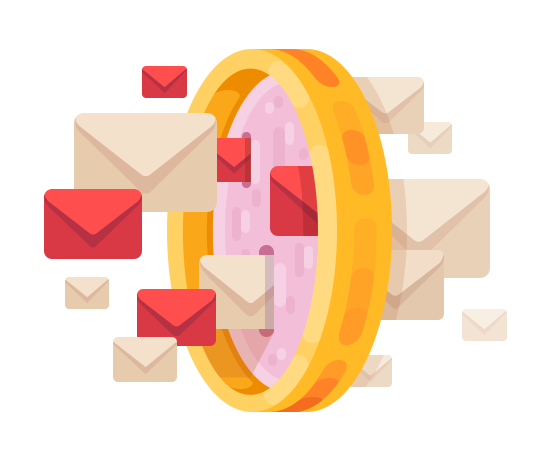
While your business may be sending legitimate emails with the best of intentions, there are several reasons that stop many emails from being seen.
The most prominent one is spam filters that are taking down scores of emails of questionable reputation before they reach inboxes.
Spam filters are essentially a kind of safeguard technology that scans over and interprets the “spamminess” of an email. They count each factor of the spam you send and add them up to assign a spam score, which helps determine whether campaign passes through the filter.
If the score goes over a certain limit, your email will get flagged as spam and go straight to the junk folder, no matter what the content is. The list of criteria for what constitutes spam is constantly growing and adapting, based on—at least in part—what people identify as spam with the ‘Mark as Spam’ or ‘This is junk’ button in their inbox.
Another issue is that each spam filter functions a bit differently so not only can “passing” scores differ, but their criteria are determined by individual server administrators. This means that even if an email passes through Spam Filter A without incident, Spam Filter B may be alerted by something in the email and flag it.
What Common Criteria Count Towards Spam?
- Campaign metadata
Stranger danger! Spam filters don’t like it if you’re not acquainted with the person receiving the email. We recommend using merge tags to personalize the To: field of your campaign and only send through verified domains.
- Your IP address
If anyone with the same IP has sent spam in the past, some spam filters are more likely to flag an outgoing campaign
- Coding in your campaign
Be careful of sloppy coding, extra tags, or code pulled in from Microsoft Word when designing your email layout.
- Content and formatting
Sometimes spam filters will flag emails based on specific content or images they contain.

That’s it! With the email marketing best practices above, you can eliminate most of the mistakes affecting your email deliverability rates.